Addressing breadcrumb issues on your website can significantly enhance user experience, improve site navigation, and positively impact your SEO efforts. Breadcrumbs are navigational aids that help users understand their current location on a site and how they got there. They also enable search engines to understand the structure of your website better. Here’s a comprehensive guide on how to solve breadcrumb issues effectively.
Understanding Breadcrumb Issues
Breadcrumb issues commonly stem from improper implementation, which can confuse users and search engines. These issues include broken links within breadcrumbs, incorrect breadcrumb trails that don’t reflect the site’s hierarchy, and the absence of breadcrumbs on a site where they could significantly aid navigation.

1. Conduct a Website Audit
Begin by auditing your website to identify any existing breadcrumb issues. Tools like Screaming Frog SEO Spider can crawl your site, revealing problems such as broken links or missing breadcrumb trails. Also, manually check to ensure that your breadcrumb trails accurately represent your site’s hierarchy.
2. Implement Breadcrumbs Properly
If your website doesn’t use breadcrumbs, consider implementing them, especially for e-commerce sites, blogs, and websites with a deep structure. Breadcrumbs should be added near the top of the page, typically under the navigation bar or the page’s header, making it easy for users to see and use them.
3. Ensure Consistent Site Structure
Breadcrumbs reflect the structure of your website, so it’s crucial to have a clear and logical site architecture. Organize your content into categories and subcategories that make sense. This structure not only benefits your breadcrumbs but also helps with overall site navigation and SEO.
4. Use the Right Type of Breadcrumbs
There are three main types of breadcrumbs:
- Hierarchy-based breadcrumbs show the user’s location within the site’s structure.
- Attribute-based breadcrumbs are commonly used in e-commerce sites to show attributes like size, color, or category.
- History-based breadcrumbs display the pages the user has visited in order.
Choose the type that best fits your website’s needs. Hierarchy-based breadcrumbs are the most common and are suitable for most websites.
5. Keep Breadcrumb Titles Consistent with Page Titles
Ensure the text in your breadcrumbs matches the titles of the corresponding pages. Consistency helps users and search engines understand the relationship between pages and their place in the site’s structure.
6. Use Breadcrumb Schema Markup
To help search engines understand and display your breadcrumbs in search results, implement breadcrumb schema markup. This is a structured data format that provides information about the breadcrumbs on your website. Google’s Structured Data Testing Tool can help you check if your markup is implemented correctly.
7. Address Broken Links
During your site audit, if you discover broken links within your breadcrumb trails, fix them immediately. Broken links lead to poor user experience and can harm your site’s SEO.
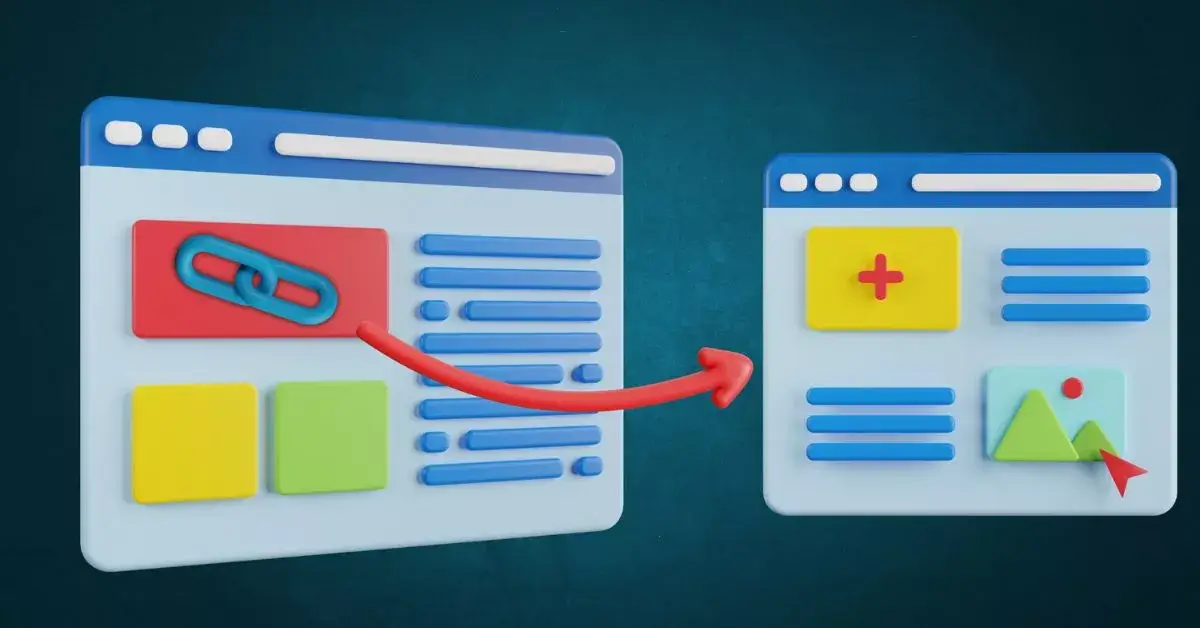
8. Monitor and Test Breadcrumbs
After implementing or updating breadcrumbs, regularly monitor and test them to ensure they work as intended. Pay attention to user feedback and site analytics to identify areas for improvement.
9. Optimize Breadcrumbs for Mobile
With the increasing use of mobile devices for web browsing, ensure your breadcrumbs are optimized for mobile users. They should be easy to see and click on smaller screens, without overwhelming the user with too much information.
10. Educate Your Team
Make sure your web development and content teams understand the importance of breadcrumbs and how to maintain them properly. Consistent education and guidelines can prevent many breadcrumb issues from occurring in the first place.
Conclusion
Solving breadcrumb issues is essential for creating a user-friendly website that ranks well in search engine results. By implementing breadcrumbs correctly, maintaining a consistent site structure, and using schema markup, you can enhance site navigation, improve user experience, and provide clear paths for search engine crawlers. Regular monitoring and optimization will ensure your breadcrumbs continue to serve your site effectively, contributing to your overall online success.
Frequently Asked Questions (FAQ)
1. What are breadcrumbs in a website?
Breadcrumbs are a navigational feature that helps users understand and visualize their location within a website’s hierarchy. They typically appear at the top of a page, showing the path from the home page to the current page, and allow users to easily navigate back to previous sections.
2. Why are breadcrumbs important for SEO?
Breadcrumbs are important for SEO because they help search engines understand the structure of your website, making it easier to index. They also enhance the user experience by providing a clear path back to previous pages, which can decrease bounce rates and improve the overall quality of your site in the eyes of search engines.
3. How do I add breadcrumbs to my website?
Adding breadcrumbs to your website typically involves modifying your website’s code or using a content management system (CMS) that supports breadcrumbs. For WordPress users, many themes and plugins, such as Yoast SEO, offer easy ways to add and customize breadcrumbs.
4. Can breadcrumbs impact my website’s design?
Yes, breadcrumbs can impact your website’s design, but they are generally designed to be unobtrusive and blend seamlessly with the site’s overall look. It’s important to ensure that they are styled appropriately to match your website’s design aesthetic while still being noticeable and functional for users.
5. What are the types of breadcrumbs?
There are three main types of breadcrumbs:
- Hierarchy-based breadcrumbs: Show the page’s position in the site hierarchy.
- Attribute-based breadcrumbs: Used on e-commerce sites to show attributes like category or brand.
- History-based breadcrumbs: Show the pages the user has visited in sequence up to the current page.
6. How can breadcrumbs enhance user experience?
Breadcrumbs enhance user experience by providing a simple way to navigate through a website without having to use the back button or the site’s main navigation. They help users keep track of their location within complex websites and make it easier to move between levels of the site’s hierarchy.
